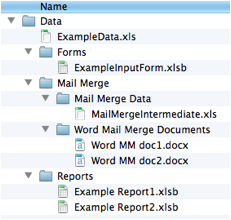Using Microsoft Office for
Mac as a Relational Database
By Jim Gordon, co-author of Office 2011
for Mac All-in-One For Dummies.
Part 3 - Organize your files
Every commercial database program
has its own particular way of organizing data, input forms,
queries, and reports. Librarian Donna Serafin of the University at Buffalo Libraries has
invented an ingenious organization structure that is
particularly pleasant to use and understand, dubbed the "Searfin System." The Serafin System is a
folder hierarchy in Finder. The topmost item is a folder that
contains data. Sub-folders contain Input forms, queries, reports
and macros. You can see at a glance all of the files that
interact with the data tables. Because
you make the folders in Finder, you have unlimited flexibility.
This screen shot shows a database arranged using the Serafin
System:
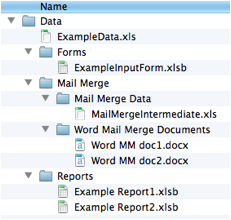
Notice how Mail Merge Data is situated in the
Serafin hierarchy. Because Word 2011 does not support
ODBC, we use one or more intermediate Excel workbooks to
use as data sources for Word mail merge documents.
The Serafin System is not the
only possible arrangement. If you have used other databases
you may prefer to use a more familiar folder setup. Microsoft
Access users might feel more at home with one folder at the
same directory level as follows: Database, Forms, Queries, Reports,
and Macros. Because Office 2011 database
organization is Finder based, you are free to use any
organizational scheme you prefer.
Rules you
must follow
If you want your database to work
right or even at all, you have no choice but to follow these
four simple rules:
Don't use special characters. Special
characters
are characters such as *,.&^%$#@!{}[]/?><
control,
option, and command. Don't use these characters in the
name of your hard drive, in folder names, in file names,
in column names, or in table names.
Don't rename or move your database files or folders. You
will have to reconfigure your Data Source Names if you make
changes.
Don't change data source names. Your
queries will break.
Don't use reserved
words as column
header/field names or as table names.